Software developers can do a wide variety of tasks, from fixing problems, to adding features, to building entirely new systems. You can save developers' time - and your money – by clearly describing what you would like them to change.
Most software companies use a ticket tracking system to collect this crucial information. The best person to create a ticket is the person who noticed the problem, but anyone can do this (or edit existing tickets).
A ticket is assigned to whoever is working with it (project manager, developer, tester, deployment), until at the end of the development process it will be assigned back to you, the customer, so that you can verify that the work is complete.
An effective ticket includes:
-
A specific one-phrase description of the problem covered by this ticket
-
How a person can get to the problem point, including "steps to reproduce": user? browser or device? expected results vs what happened?
-
Any pictures, descriptions, or sample output that would help us understand what you want to see/do
Having complete information will greatly speed up the handling of your issues and questions. Any time a ticket needs to be returned with a question, there is the likelihood of a delay in starting work on it.
When you're ready to write your first ticket, here are examples of what to include.
The One Phrase Description
Please be specific.
Good: “Clients older than 99 can’t see their correct age.”
Not So Good: “Reporting is still not working.”
Steps To Reproduce
You really cannot put too much information here.
Good:
I tried this on a Windows 8.1 machine using Chrome. I used the staging build dated October 21st.
1 – Click “I Want To Join” and enter information for a new (fake) client. Provide a birthday earlier than 1914, a password, and a working email address.
2 – Click “OK, Sign Me Up”.
3 – Open the working email address and click to verify the account.
4 – Log in as the new fake client.
5 – Go to My Account.
6 – Order any report.
7 – Notice that the age is only two digits.
Not So Good: Anything less detailed than the example above, for example, “Find a client who is 102 and look at their reports.” This may be clear to you, but in order to fix a problem, we need the exact steps to duplicate it.
Pictures, Descriptions, Samples
In the example of the 102 year old client, please attach a client report that shows the problem. If a feature was not implemented according to the spec, attach or reference the part of the spec that describes it. If the feature was implemented as per the spec, but now you would like something different, attach a sketch of what you want or a screen shot of another screen or product that you want us to reference.
In many cases, a screen shot allows the clear communication that will make all the difference in saving developer time and your money.
To make screen shots easy, use a program like Greenshot (free, for Windows), the Windows Snipping Tool, or Mac OS X Grab. On mobile devices, swipe or click to take a screen capture. Find or download the image files and attach them to the ticket.
Once you complete your ticket and assign it to your contact in the development team, they can get to work!
Other blog articles:
← Scope: a Key to Project Development
Software Development: Managing for Success →
Web. Mobile. Open Source.
Accomplish your software projects fast with our experience.
Get A Free Estimate